Request a Verify Softlock License
All My Papers' software that performs CAR/LAR and other recognition of check image data may require an additional license (called a Verify Softlock license) for this recognition engine.
To request a Softlock license, start the All My Papers License Manager and click Click the Softlock Viewer button as shown below.
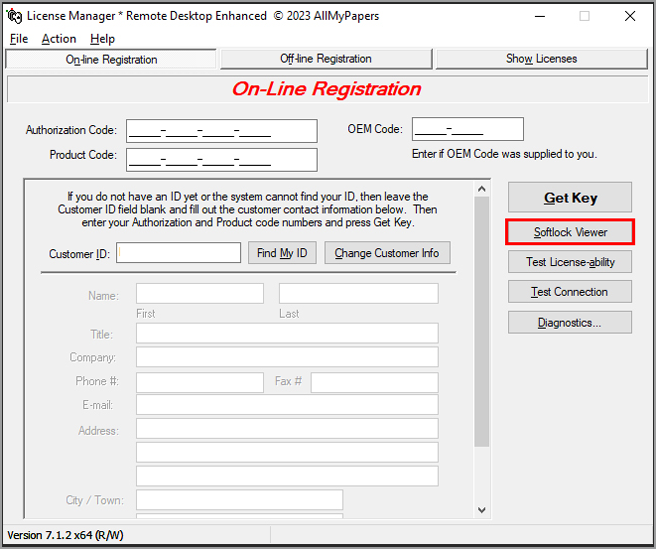
This will start the Softlock License Viewer as shown below. Note that the viewer may appear as shown on the left or the right depending upon whether a license has previously issued.
Click the SoftLock License Key request button.
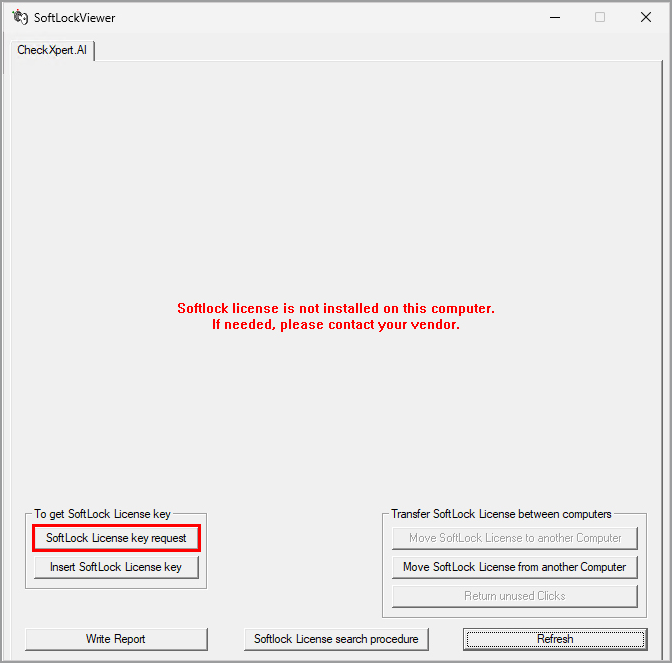
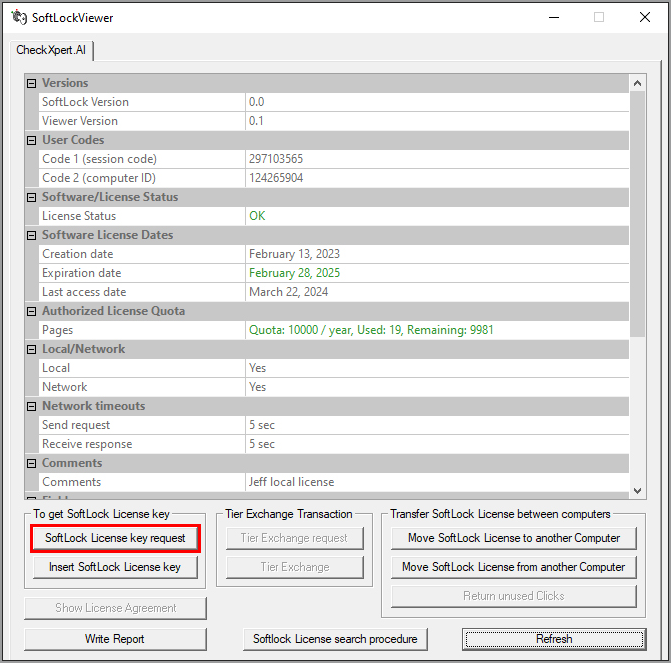
The Key Request dialog will be displayed. Click the Save codes to file button. Save the resulting file to disk.
Now email or upload the resulting file as instructed by your All My Papers representative.
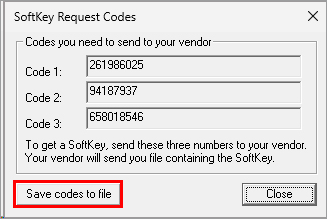
Your All My Papers representative will send a license file by return email.
If needed, restart the Softlock Viewer. Click the Insert Softlock License Key button as shown and navigate to and load the file received from All My Papers.
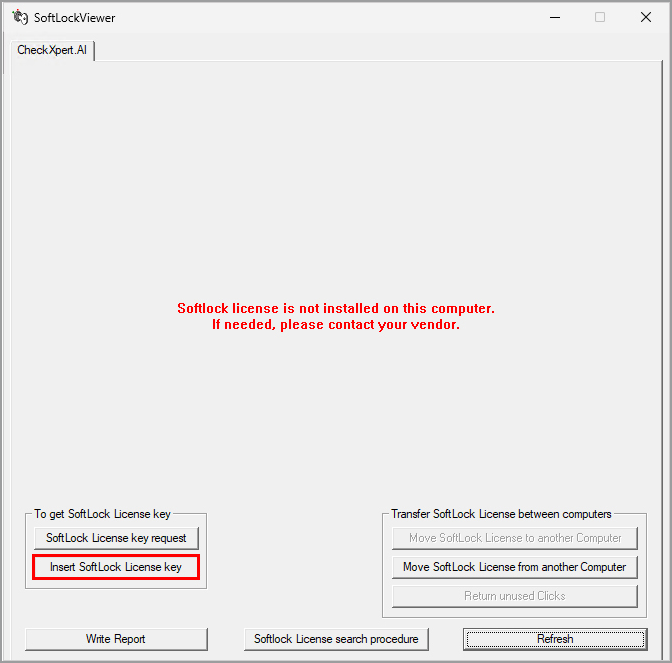
After the license is loaded, the Softlock Viewer will display the status of the the license including supported features, expiration data and number of pages (recognitions) remaining on the license as shown below.

Contact All My Papers
Contact All My Papers to automate check Image Cash Letter (ICL) file processing.
